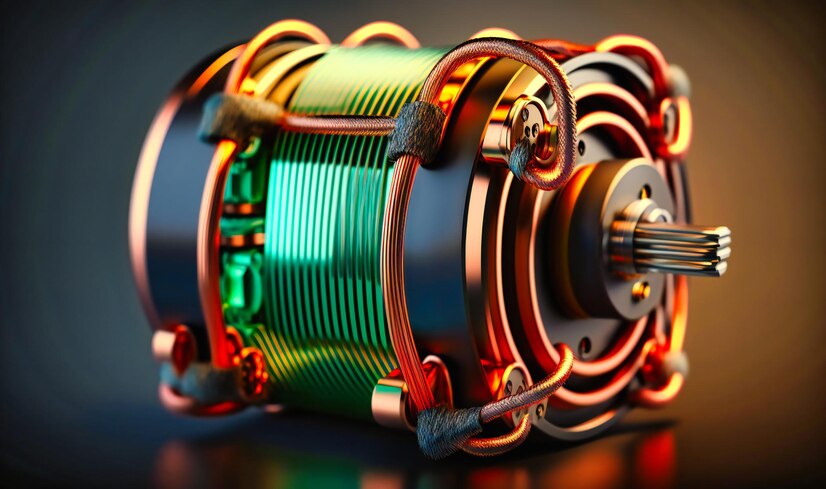In today’s digital age, printing documents remains an essential part of business and personal communication. A lot of attention has been paid to the idea of duplex printing as a way to maximize productivity and reduce waste. But what exactly is printing, and how can it benefit you or your organization? In this comprehensive guide, we will explore the world of printing, its benefits, how it works, and why it should matter to you.
Understanding Duplex Printing
Duplex printing, also known as double-sided printing, is a printing method that enables a printer to produce content on both sides of a sheet of paper automatically. This means that a single sheet of paper can have information printed on both its front and back sides, effectively reducing paper usage by half compared to single-sided printing.
The Benefits of Duplex Printing
Duplex printing offers several advantages, making it a popular choice for businesses and individuals alike:
1. Environmental Friendliness
One of the most significant benefits of is its positive impact on the environment. By using less paper,printing helps reduce deforestation and conserves valuable natural resources. It also minimizes the amount of waste generated, as fewer sheets end up in the recycling bin or landfill.
2. Cost Savings
Reducing paper usage not only benefits the environment but also your budget. When you print on both sides of a sheet, you can cut your paper costs in half. Over time, these savings can add up, making a cost-effective choice for businesses that regularly produce printed materials.

3. Professionalism
Double-sided documents often appear more professional than their single-sided counterparts. Whether you’re brochures, reports, or presentations, can enhance the overall quality and presentation of your materials. Customers, partners, and clients may all take this positively.
4. Convenience
Duplex printing offers convenience, especially for large documents. With automatic, you don’t have to manually flip each page, saving you time and effort. This feature can be especially helpful for lengthy reports, manuals, and booklets.
How Duplex Printing Works
Duplex printing works through the use of specialized hardware and software within a printer. Here’s a brief overview of the process:
- Paper Path: In a duplex-capable printer, the paper follows a specific path. The paper is temporarily retained in a secondary tray or inside the printer itself after the first side of the page is produced.
- Page Reorientation: The printer reorients the stored paper to position it for printing on the reverse side. This is done using rollers and guides that ensure precise alignment.
- Printing on the Reverse Side: Once the paper is correctly repositioned, the printer proceeds to print on the reverse side. This process mirrors the first side, ensuring that the content aligns correctly.
- Output Tray: Finally, the printed sheet is delivered to the output tray. The result is a double-sided document with information on both sides of the page.
Types of Duplex Printing
There are two main types of duplex printing:
1. Automatic Duplex Printing
Automatic duplex printing is the most common type and is supported by many modern printers. In this mode, the printer handles the entire duplexing process automatically, from paper reorientation to printing on both sides. Users only need to select the option in the print settings.
2. Manual Duplex Printing
As the name implies, manual calls for some user involvement. In this mode, the printer prints one side of the document, and then the user manually reinserts the printed pages to print on the reverse side. While this method can be more time-consuming and may require careful page management, it can be used with printers that do not have automatic duplexing capabilities.
How to Enable Duplex Printing
To enable duplex printing, follow these steps:
- Open the document you want to print.
- Access the print dialog by pressing
Ctrl + P(orCommand + Pon Mac) or by selecting “Print” from the file menu. - In the print dialog, look for the “Duplex” or “Two-sided” option. The labeling may vary based on your software and printer.
- Select “Duplex” or “Two-sided” .
- To begin the printing process, click the “Print” button.
Duplex Printing Considerations
Before you start using , there are a few important considerations to keep in mind:
1. Printer Compatibility
Ensure that your printer supports. Not all printers have this feature, so check your printer’s specifications or consult the manufacturer’s website to confirm compatibility.
2. Paper Quality
Use high-quality paper suitable. Thin or low-quality paper may result in bleed-through, where ink or toner from one side of the page shows through to the other side.
3. Software Settings
Adjust the print settings in your document software to specify . This may vary depending on the application you are using, so refer to the software’s documentation for guidance.
4. Test Print
Before printing a large batch of double-sided documents, it’s a good idea to do a test print to ensure everything aligns correctly. This can help you avoid wasting paper and ink.
Conclusion
Duplex printing is a valuable technique that offers environmental benefits, cost savings, and improved document quality. Whether you’re a business looking to reduce costs or an individual aiming to make a positive impact on the environment, duplex printing is a practical and eco-friendly choice. Make sure to check your printer’s compatibility, use suitable paper, and configure your software settings to take full advantage of this efficient printing method. By doing so, you can enjoy the benefits while minimizing waste and maximizing productivity. visit us for more information